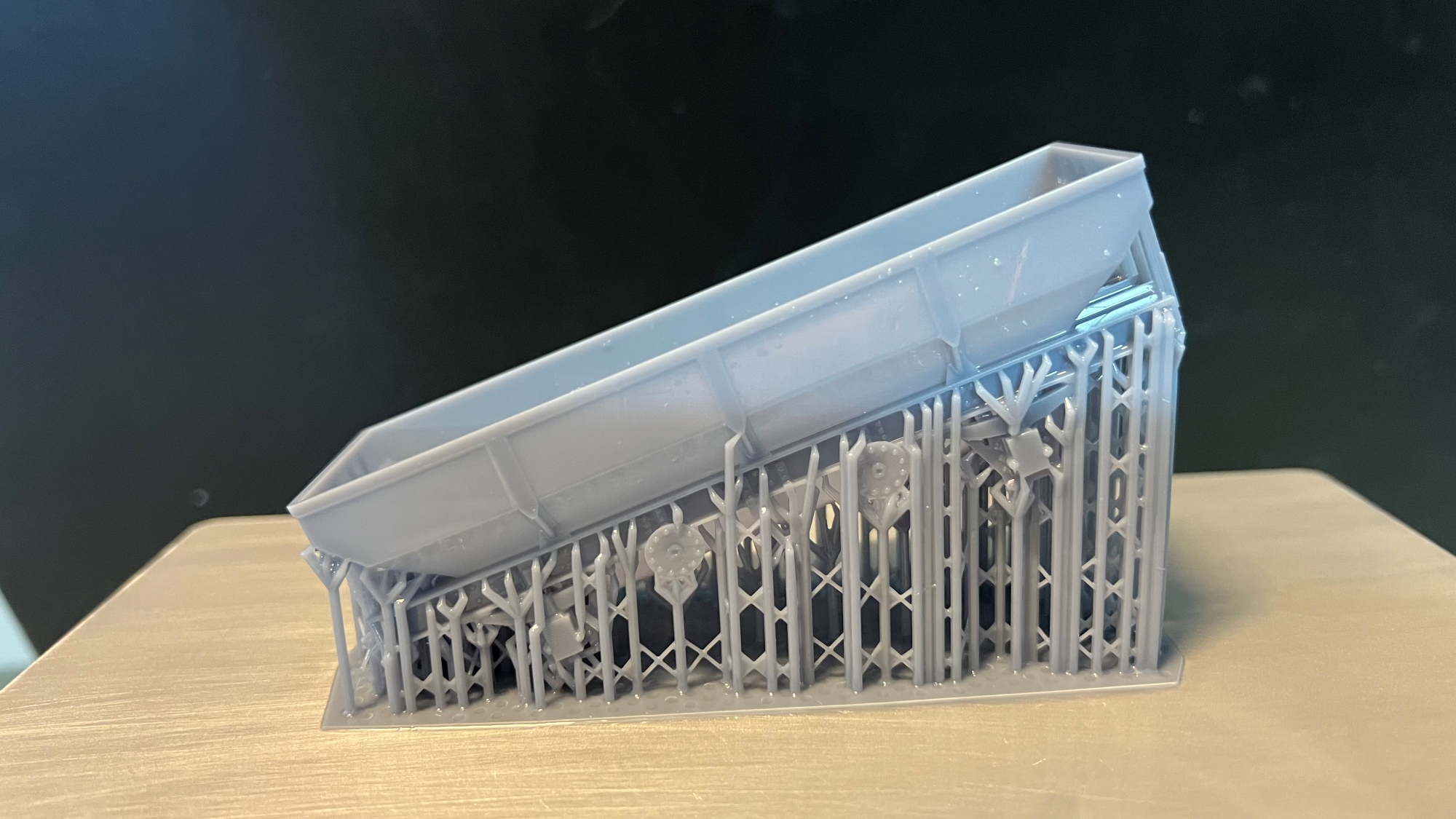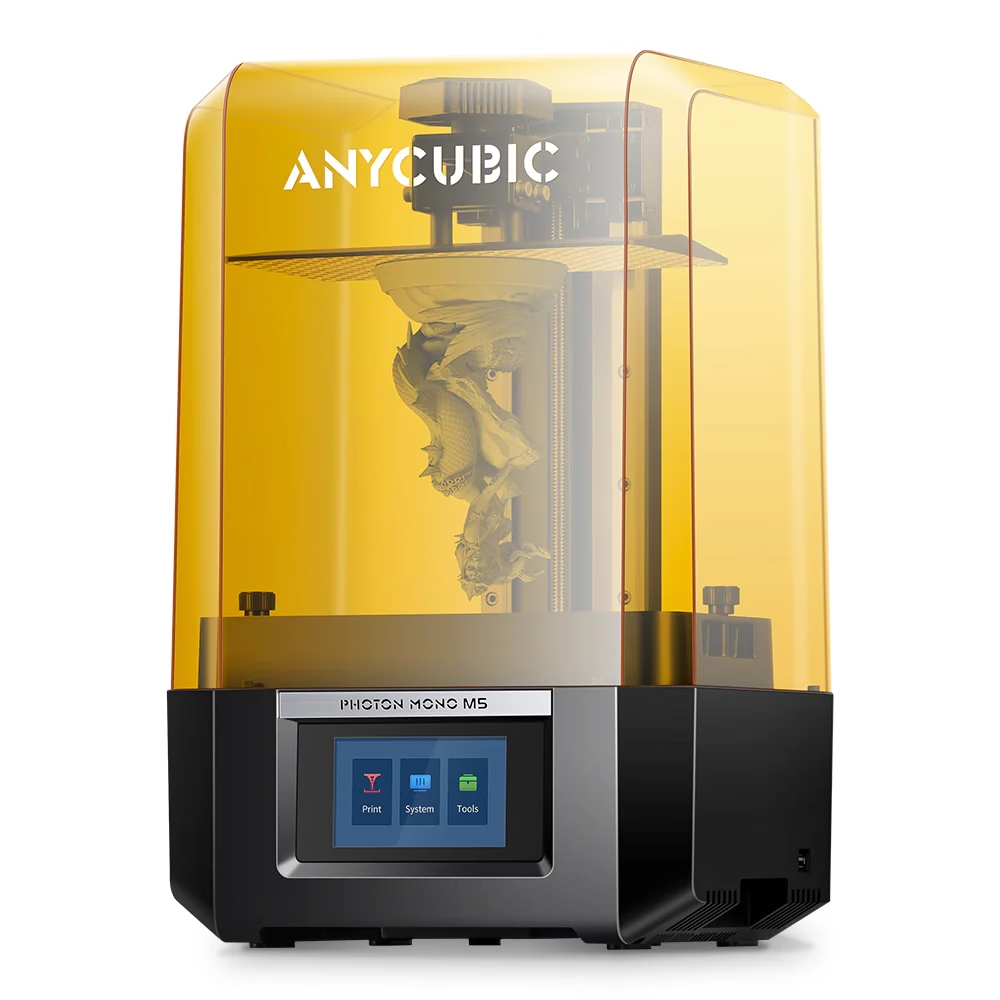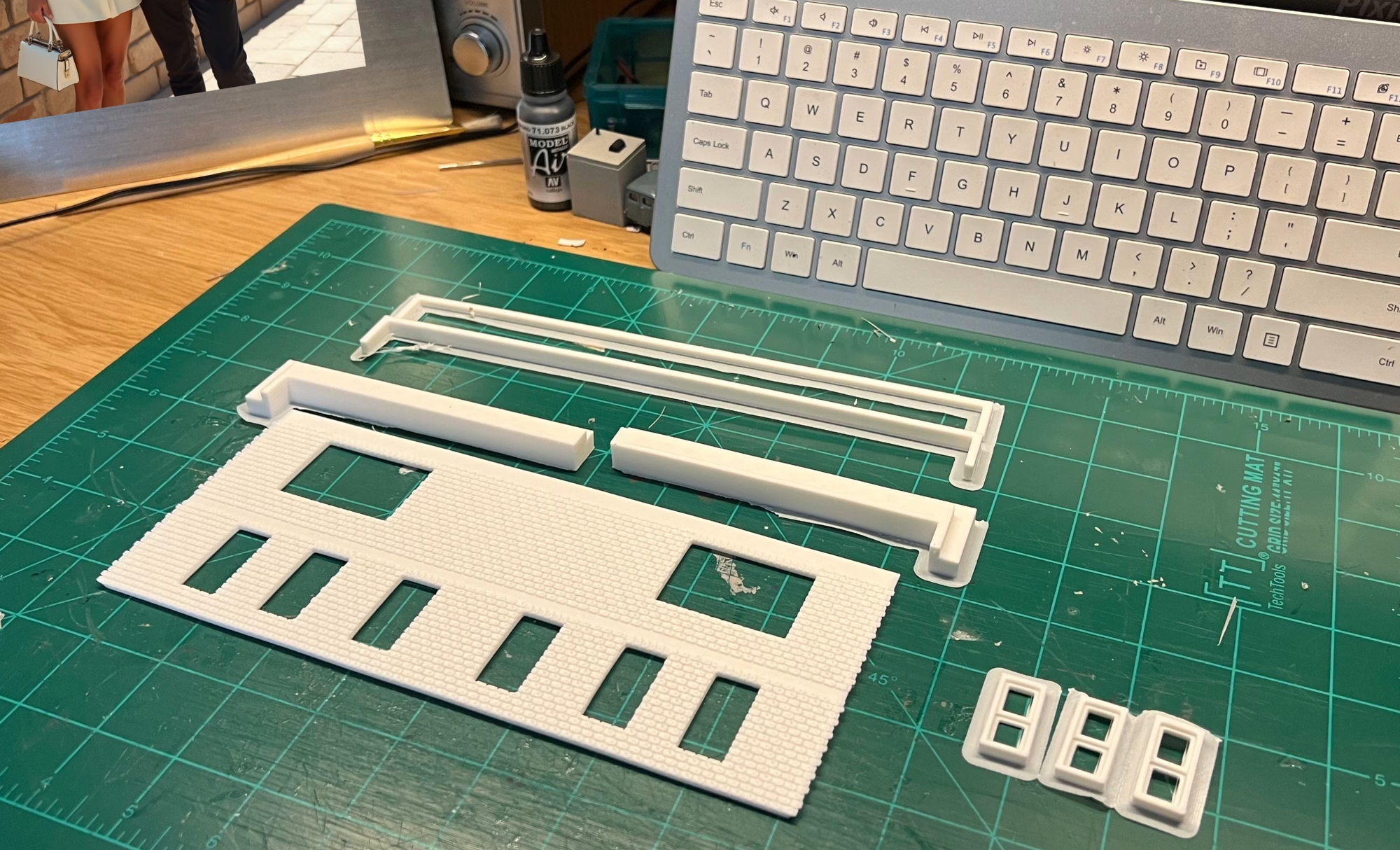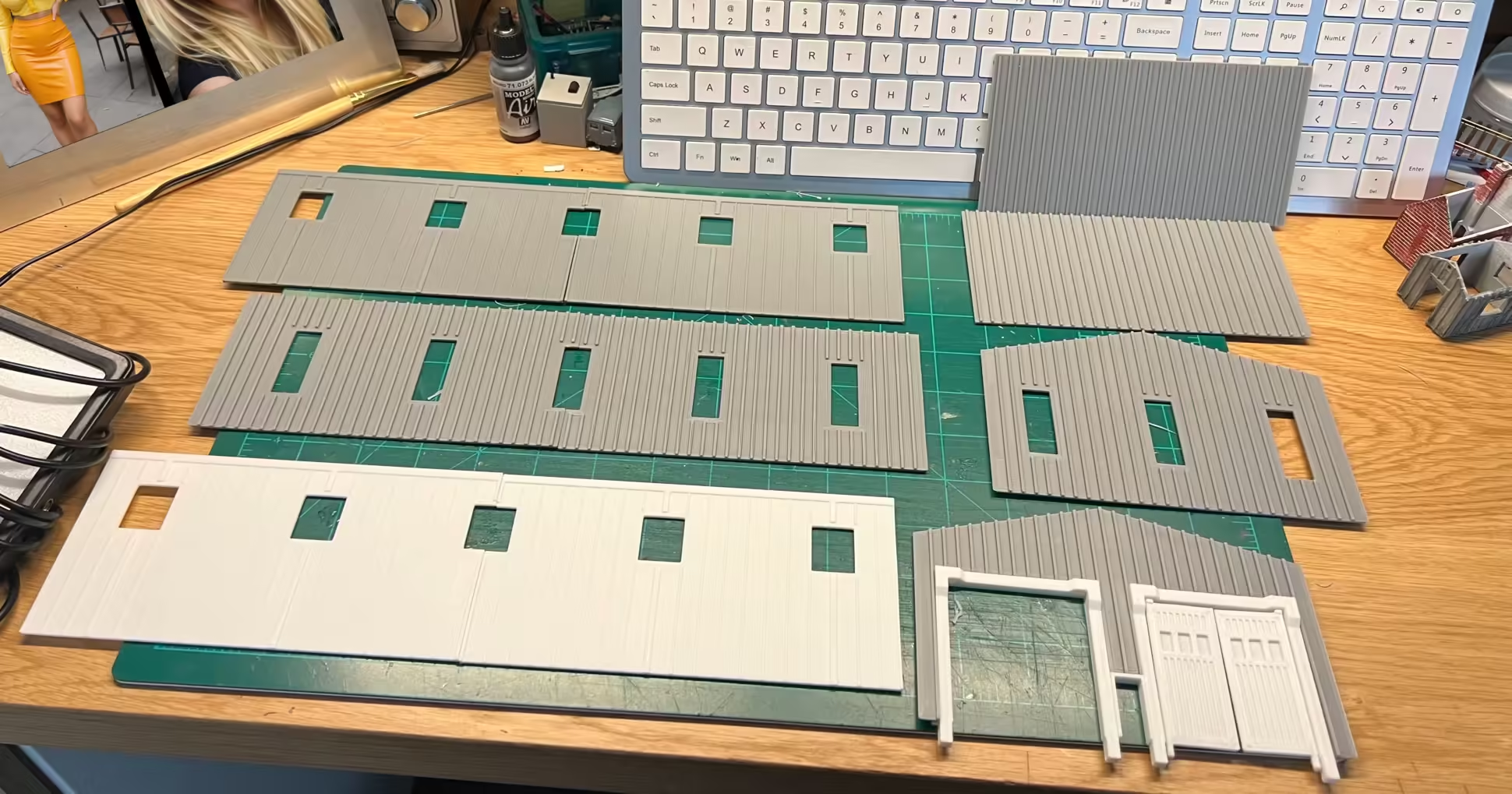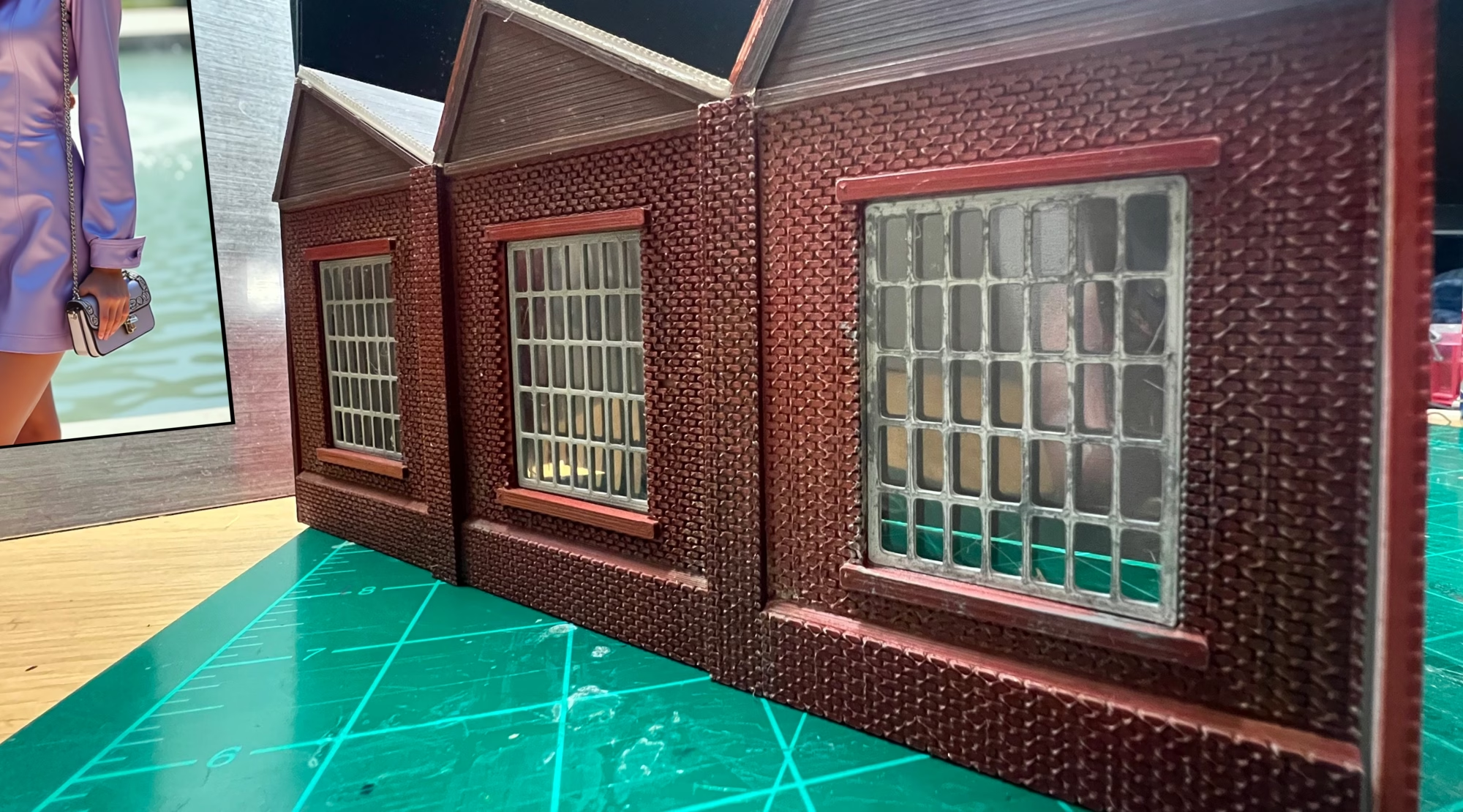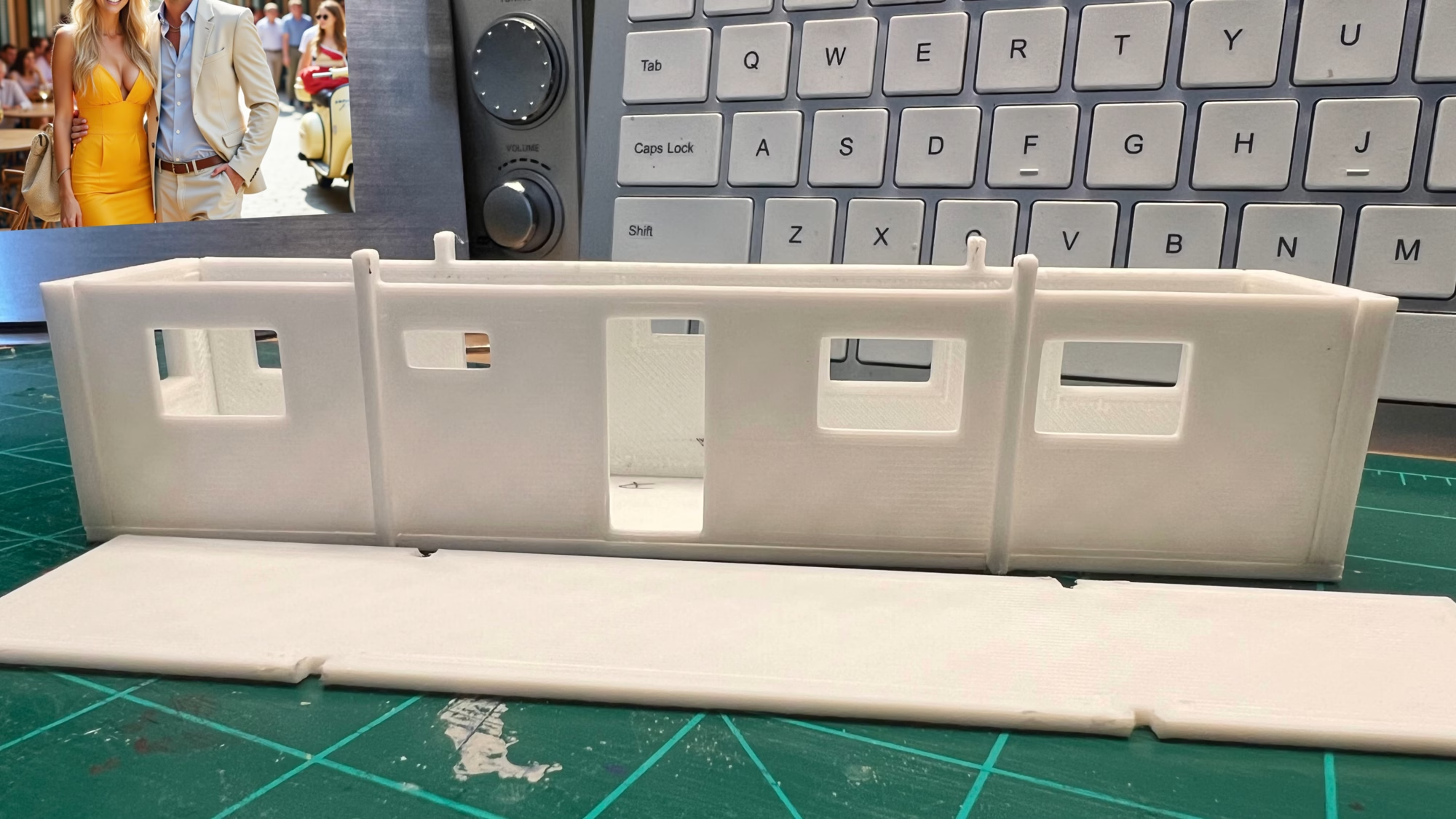Mastering 3D Printing with a Scale Calculator
3D printing has revolutionized the way we create, allowing hobbyists and professionals alike to bring their designs to life with precision. One essential tool in this process is the 3D print scale calculator. Whether you’re resizing a model for a specific project or ensuring your print fits perfectly with other components, a scale calculator can make the task effortless. Let’s explore how to use a 3D print scale calculator and why it’s a game-changer for your 3D printing projects.
What is a 3D Print Scale Calculator?
A 3D print scale calculator is a tool that helps you resize your 3D models accurately. By inputting the original dimensions and the desired scale, the calculator provides the new dimensions, ensuring your model is scaled correctly. This is particularly useful when working with models that need to fit together or when converting designs to different scales for various applications.
Why Use a 3D Print Scale Calculator?
1. Precision and Accuracy: Scaling models manually can be prone to errors, especially with complex designs. A scale calculator ensures that your dimensions are accurate, saving you time and material costs from potential mistakes.
2. Versatility: Whether you’re working on a miniature model, a full-scale prototype, or anything in between, a scale calculator can handle various scales and dimensions. This versatility makes it an indispensable tool for any 3D printing enthusiast.
3. Efficiency: Using a scale calculator streamlines the resizing process, allowing you to focus on the creative aspects of your project. It eliminates the need for tedious calculations and reduces the risk of errors2.
How to Use a 3D Print Scale Calculator
Using a 3D print scale calculator is straightforward. Here’s a step-by-step guide:
1. Choose Your Calculator: There are several online scale calculators available, such as those from Digital Taxidermy and Sanix3D. Select one that suits your needs.
2. Input Original Dimensions: Enter the original dimensions of your model. This could be in millimeters, inches, or any other unit of measurement.
3. Select Desired Scale: Choose the scale you want to convert to. For example, if you’re scaling a model from 1:100 to 1:50, input these values.
4. Calculate: Hit the calculate button. The calculator will provide the new dimensions, scale factor, and percentage change.
5. Apply the New Dimensions: Use the new dimensions in your 3D modeling software or slicer to resize your model accurately.
Practical Applications
1. Model Railroading: If you’re a model railroader, a scale calculator can help you resize buildings, vehicles, and other accessories to fit your layout perfectly.
2. Miniature Gaming: For tabletop gamers, ensuring that miniatures and terrain pieces are to scale is crucial for a cohesive gaming experience. A scale calculator makes this task easy and precise.
3. Prototyping: Engineers and designers can use scale calculators to create prototypes at different scales, allowing for thorough testing and refinement before final production.
Conclusion
A 3D print scale calculator is an invaluable tool that enhances the precision, efficiency, and versatility of your 3D printing projects. By taking the guesswork out of scaling, it allows you to focus on what you do best—creating. So, next time you’re working on a 3D print, give a scale calculator a try and see how it transforms your workflow.